Add Attachments |
|
When active in the Admin area, users are able to add attachments to the Add Initial Action area when logging a new ticket.
To Add an Attachment:
- Drag file from your computer to the note to attach it to the specific ticket. You can also click on the icon to browse your computer for the file to attach.
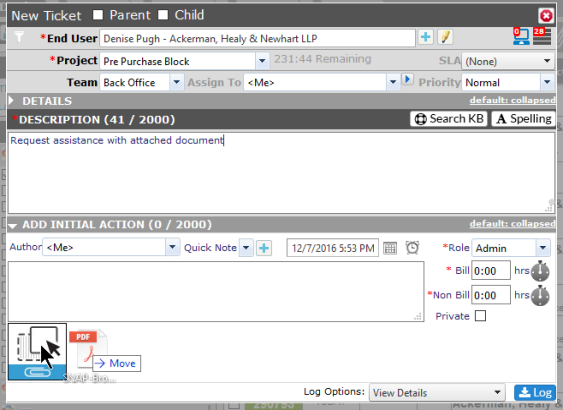
- Add as many attachments as required. Note: The number, size and type of file may be limited by your Administrator.



